How To Link Your NIN To Your MTN Line
If you’re a Nigerian MTN subscriber, you’re probably aware of the mandatory NIN linking for your MTN line. Here’s a concise guide to help you through the process.
Importance Of NIN
The National Identification Number (NIN) is a unique 11-digit number assigned to every Nigerian.
It’s issued by the National Identity Management Commission and serves as a key identifier in the National Identity Database.
Preparing to Link Your NIN
Before you start, ensure you have these three things ready:
A registered MTN sim card.
Your NIN, obtained through registration.
Your Virtual NIN (VNIN).
If your MTN line isn’t registered, head to a service center nearby to do so. To retrieve your NIN via your MTN line, dial *346# and follow the prompts. Generating a VNIN is also done through a USSD code.
How to Link Your NIN to Your MTN Line
This can be done in two ways
Method 1: Using USSD Code:
Open your phone call dailer.
Dial *996*NIN#.
Press send.
Follow on-screen prompts to complete the steps.
Remember, you can link up to 7 phone numbers to one NIN.
Method 2: Using the Linking Portal
Visit the MTN NIN linking portal(https://nin.mtn.ng).
Fill in required details, including your VNIN, phone number, and email.
Verify the information and enter the OTP received via text.
Wait for confirmation.
Conclusion
MTN, being a major mobile network in Nigeria, mandates NIN linking for all subscribers. Following the outlined steps ensures compliance.
Remember, unlinked numbers may face service disruptions. So, act promptly to register and link your MTN lines to your NIN.













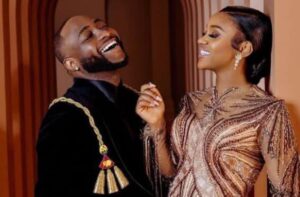
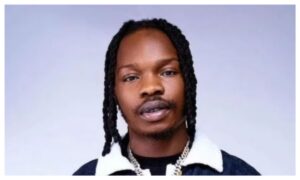
Post Comment